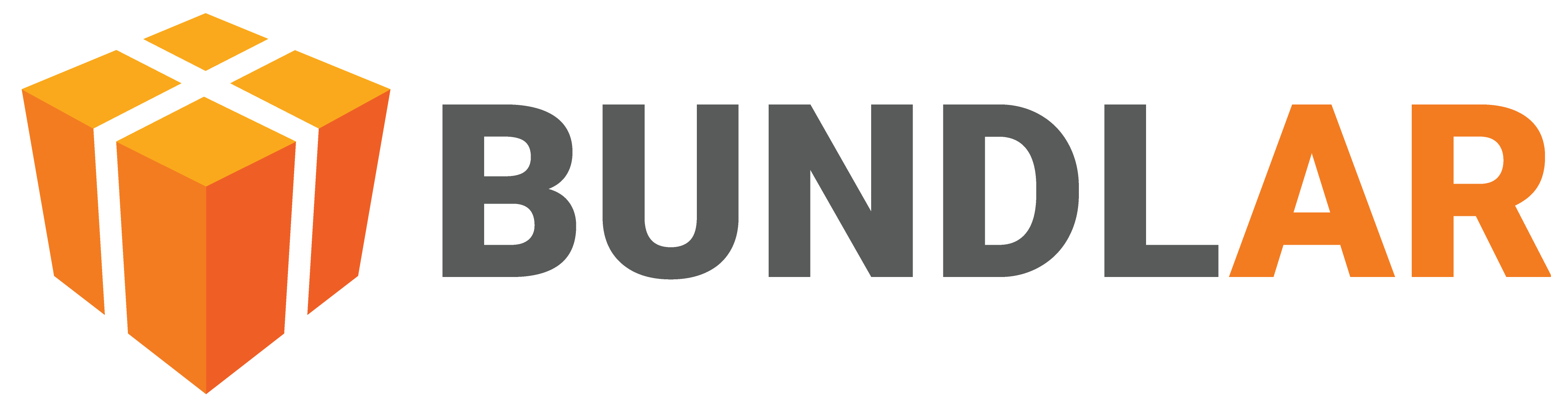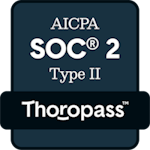Download with a QR code
Materials
- An Android or iOS device with the BUNDLAR app installed
- A Bundle QR code. You can find an example QR code here.
Instructions
- Open the BUNDLAR app on your mobile device.
- Tap the QR symbol next to the Bundle Code box.
- Point your device at your QR code. The Bundle code will autofill.
- Tap “Download Bundle.”