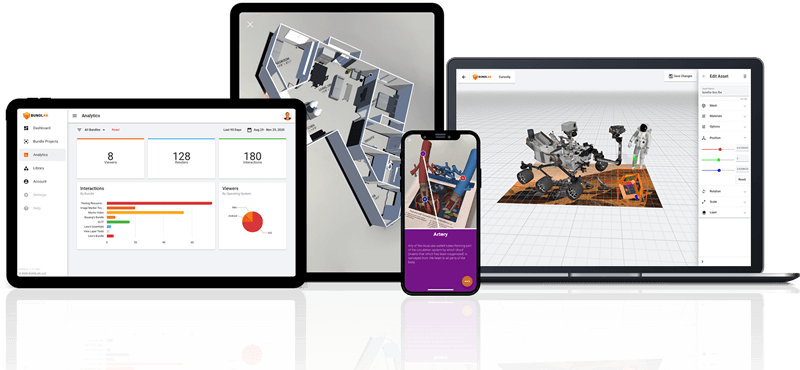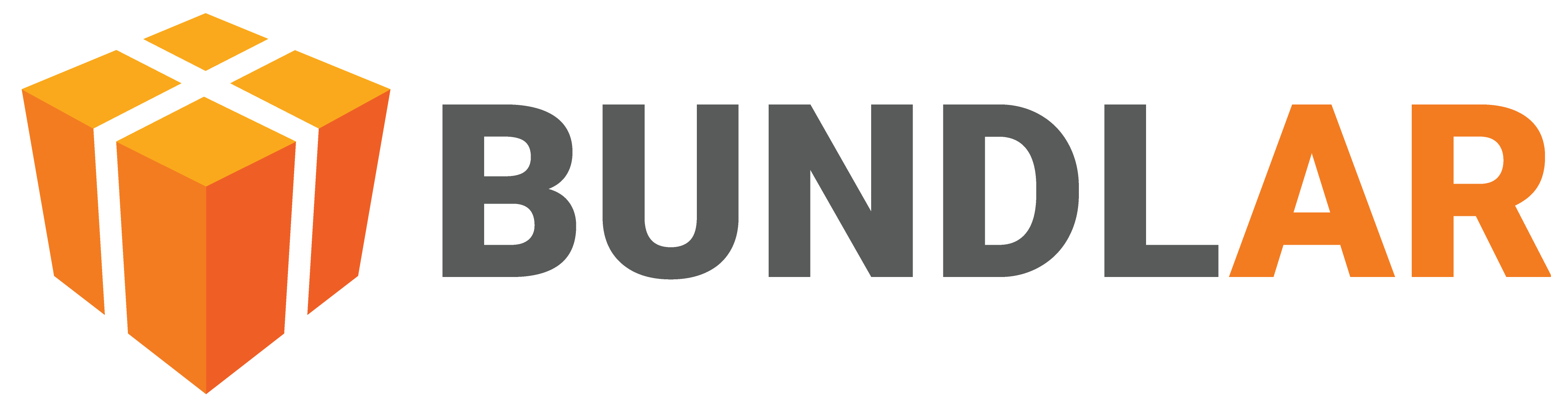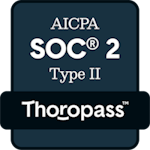With the most intuitive platform on the market, It has never been easier to upload, manage, and publish interactive digital content all in one place. BUNDLAR’s cloud-based AR Content Management System (CMS) makes it easy to create powerful Augmented Reality (AR) experiences in a matter of minutes.
AR CMS
No-Code Augmented Reality Content Management System
Create Your Own Augmented Reality
UPLOAD
CREATE
PUBLISH
MEASURE




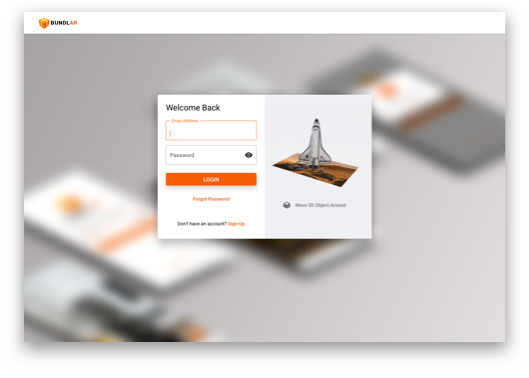
The Easiest Way to Create AR
AR experiences are created, edited, and published directly through the CMS starting with the no-code AR editor. Creators simply drag-and-drop their content, or pull from the media library, then fully customize the experience design and user flow.
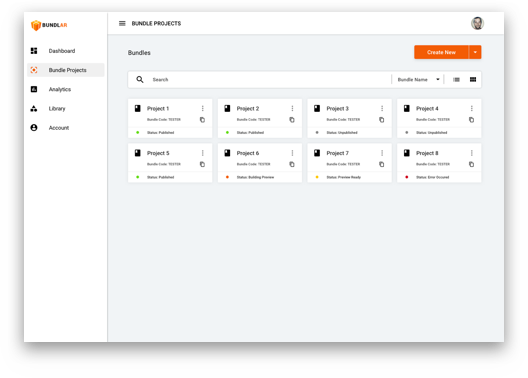
Simple Publish, Share and Implement Options
Quality control is simple with the deployment management including private preview, scheduled release, and multiple sharing options. Easily generate custom Bundle Codes, links, or use the QR code generator to share and distribute to end users.
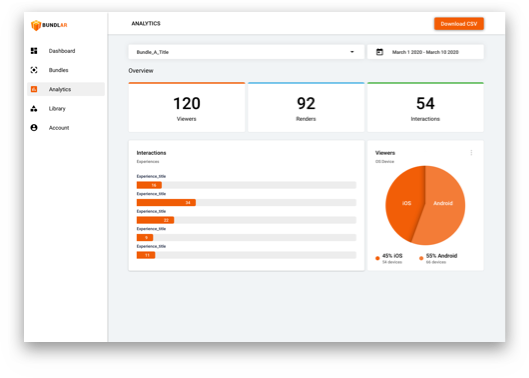
Measure and Optimize in Real Time
Gain insight on experience performance with comprehensive end user analytics, tracking in both on and offline interactions. Analyze engagements to optimize AR experiences, improving results and return on investment.
Powerful Features and Capabilities
Video and Audio
Videos and audio files are extremely effective at simplifying complex tasks, explaining processes, providing direct information from subject matter experts, and more, while enhancing the auditory environment and providing audio cues to keep your audience engaged for up to 40% longer. The BUNDLAR platform supports chroma key videos.

Buttons
Provide users with direct control as you guide them through content using virtual CTA buttons to display hidden information, links to external websites, open downloadable resources, and even link to other AR experiences.

3D Models
3D models portray real-world and conceptual optics to provide more accurate visualization of objects that may be otherwise intangible or readily unavailable to your audience. The BUNDLAR platform supports animated 3D models.

Labels
Interactive labels can help provide additional information, steps in a process, perform actions, and even link to external URLs. Create a label in our editor and attach to any image, video, or 3D model, or even the marker itself, to emphasize the key elements of your material.

Media Cards
Provide your audience with a fullscreen experience, as well as a collection of content and calls to action (CTA), all in one.

Images and PDF
In addition to bringing your documents to life with AR, include them in experiences by linking to view or download pdfs, along with images that can act as buttons, scene details or even an AR photo.

QR Codes
Keep your experiences organized and easy to access with a Bundle Code, which every published Bundle of AR experiences has. The code can easily be typed into the app, or simply accessed by the custom QR code provided.

Preview and Share
Send your AR experiences to a select group of users via email to ensure quality control before publishing. This provides a staging area to edit and alter content before publishing to a live experience that may already be in use.

Tracking and Analytics
Take advantage of our robust tracking and analytics to optimize the performance and ROI of your AR experiences.
AR Types

Image Marker Triggers
Whether a printed instructions, environmental signage, or an photo of a piece of equipment, Image Markers allow creators to lay content exactly in context relative to the marker.

Markerless Triggers
With Markerless, also known as planar, users can access experiences anywhere and anytime by simply pointing their camera at a flat surface and selecting where they want to view the experience.

Geo Triggers
Geo, or location based AR, are Markerless experiences that are tied to certain locations. Geo allows users to access the right information at the right time, in the right location, through their desired device.

Easy to customize. Rapid development. AR Affordable. AR Repeatable.
The market is full of one-off solutions, but BUNDLAR users can edit their AR experiences after their initial deployment, as well. Our technology also ensures our AR experiences are strong, stable, and reliable by ‘bundling’ many AR experiences in the cloud then downloading them on a user’s device, allowing a user to engage with many related AR experiences without constantly needing to connect to the cloud or rely on a strong internet connection.