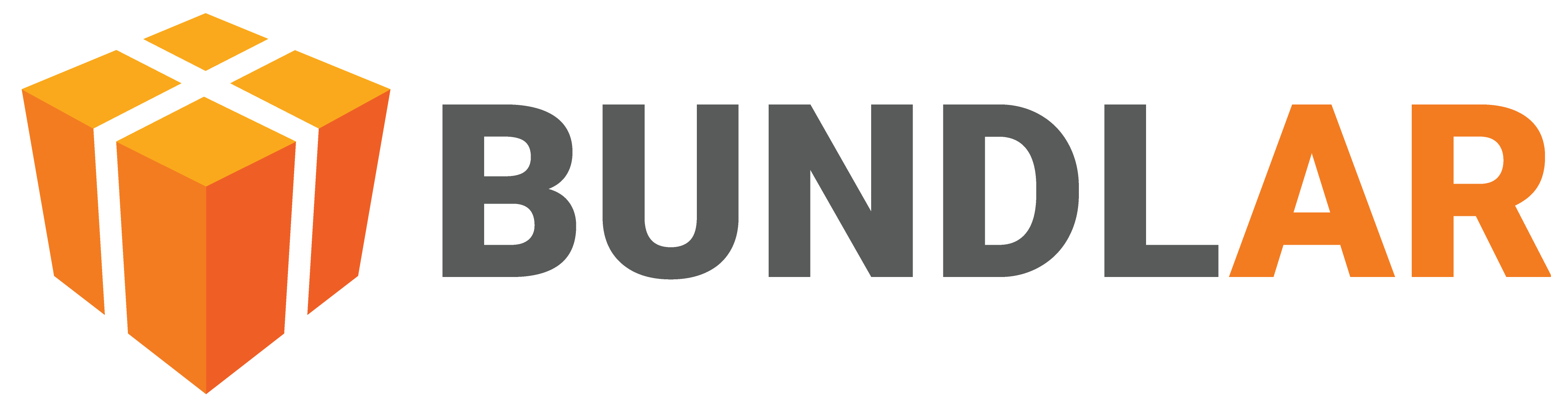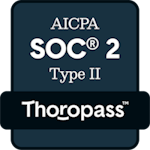March 15th, 2023
BUNDLAR CMS Version 1.18.0 is now live. This update includes several minor improvements to the Experience Editor.
Enhancements:
- Users can now adjust the opacity of an image marker while working in the Experience Editor.
- Users can now control the radius of the grid in the Experience Editor.
- Render information about your 3D models in a scene can now be viewed from the Settings panel inside an Experience.
- Improved the UI of the sort function.
- Users can now control whether they search by Bundle name, code, date created, or all three.
- Bundles can now be dragged into folders while in list view.
- Added a button to collapse/expand all layers.
- Added a button to navigate to a Bundle from the Analytics page.
- Improved the appearance of the deployment status indicator in list view.
- Layers that have the experimental feature “Layer starts on” enabled will now have an indicator displayed next to the layer name.
Bugs:
- Fixed an issue where Bundles would not immediately appear in a folder after being moved.
- Fixed an issue where buttons and 3D models would not appeal correctly in the asset preview.
- Fixed an issue that occurred when users tried to update the audio player thumbnail.
- Fixed an issue where right-clicking on an asset would open the side navigation panel.
- Fixed an issue that allowed users to creating multiple multiselect boxes under certain circumstances.
- Fixed an issue with files not appearing under the View File button action.
- Fixed an issue where tooltips were not appearing on the toolbar.
- Fixed an issue with media player preview images in some older Experiences.
- Fixed an issue with media players displaying .png images.
- Fixed several minor visual inconsistencies.