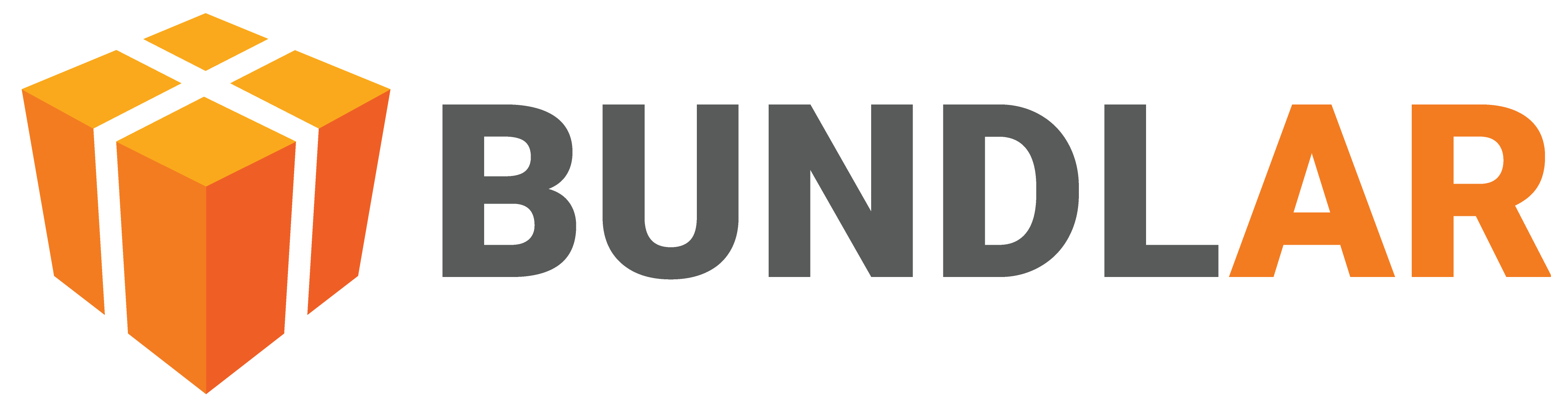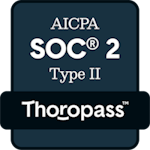Add an Asset
All content in an Experience is made of different assets. Examples of assets include 3D models, images, videos, labels, buttons, and more. When a user triggers your Experience, the assets you have added will display in 3D space.
Once you upload an asset, you can easily reposition it by selecting one of the Position, Rotation, or Scale tools on the left panel and using the red, green, and blue manipulators to adjust it.
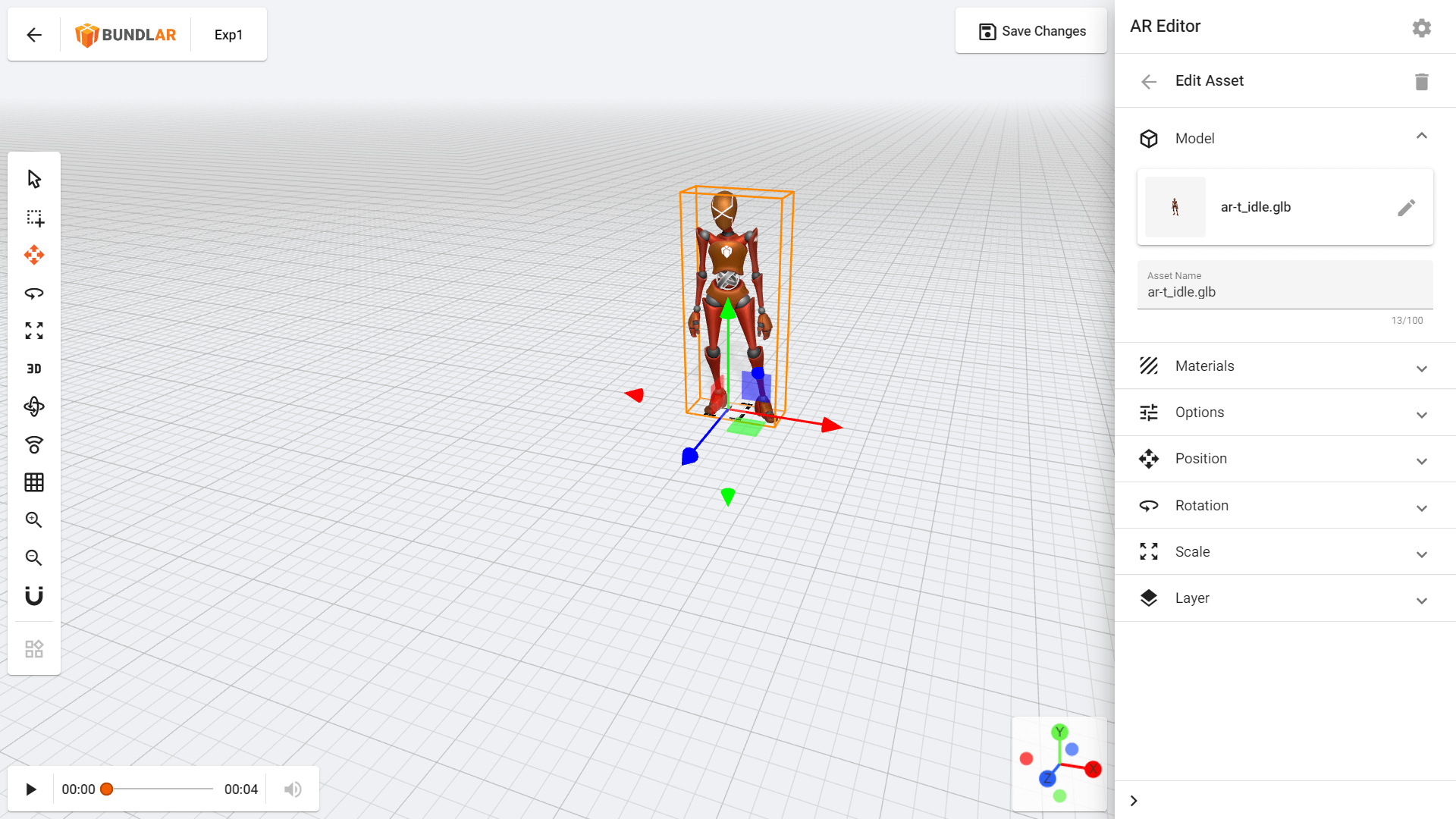
Materials Needed
- A 3D Model in FBX or gITF format.
Instructions
- Click “Edit Experience” in the top right corner.
- Click “Add Asset,” then select “3D Model” from the dropdown.
- Click “Browse Library” to select a previously uploaded model, or drag & drop a file from your computer.