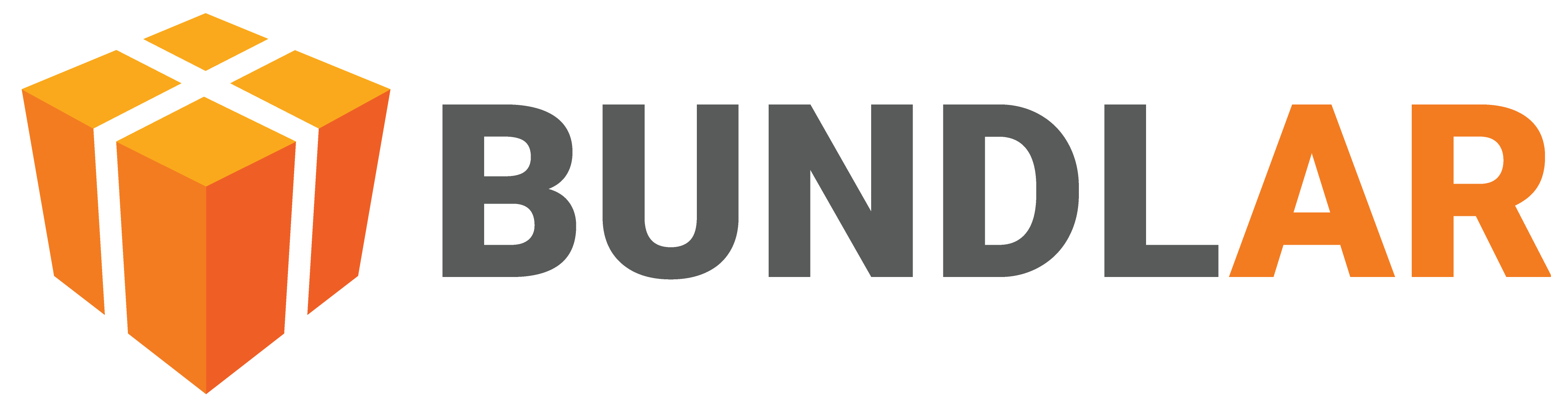Share Bundle
Under the Preview & Publish panel, there are also several options to share your Bundle, including QR Code and Invite to Preview.
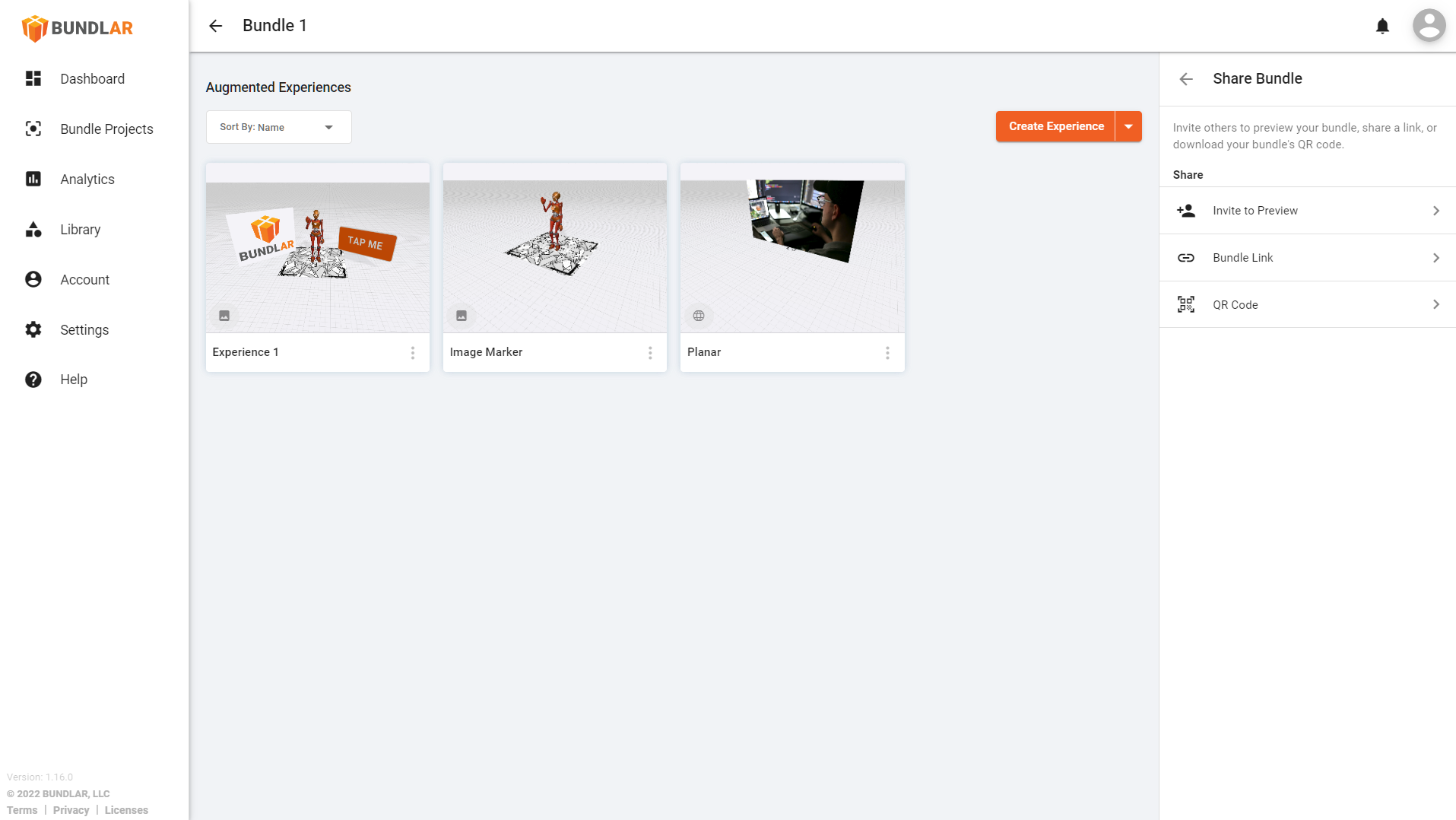
The QR Code allows users to access your Bundle by scanning it with their camera. A unique QR code is automatically generated for your Bundle when you set the access code.
Use the Invite to Preview function to share your Bundle preview with other email addresses. Invited previewers will be able to access your preview Bundle by making an account in the BUNDLAR app. Please note that a CMS account is different from an app account.
For more information on sharing preview Bundles, see our guides.