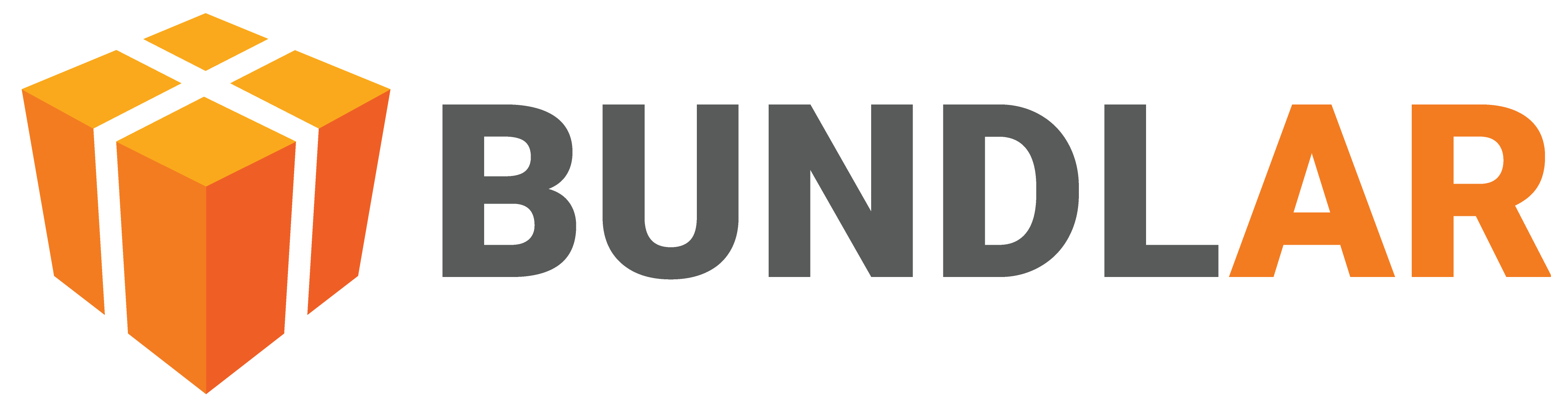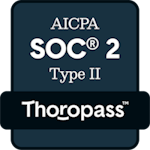Account Access
To access your account for the first time, check your inbox for an email from BUNDLAR with the subject “Welcome to BUNDLAR CMS!” Follow the link to our CMS and create a new password. Your password must contain:
- 8-25 characters
- 1 number and 1 symbol
If you are resetting your password, make sure that it is not too similar to a previous password. Once you have created your new password, log in to the BUNDLAR CMS.
If you don’t see an email about accessing your account, contact support@bundlar.com