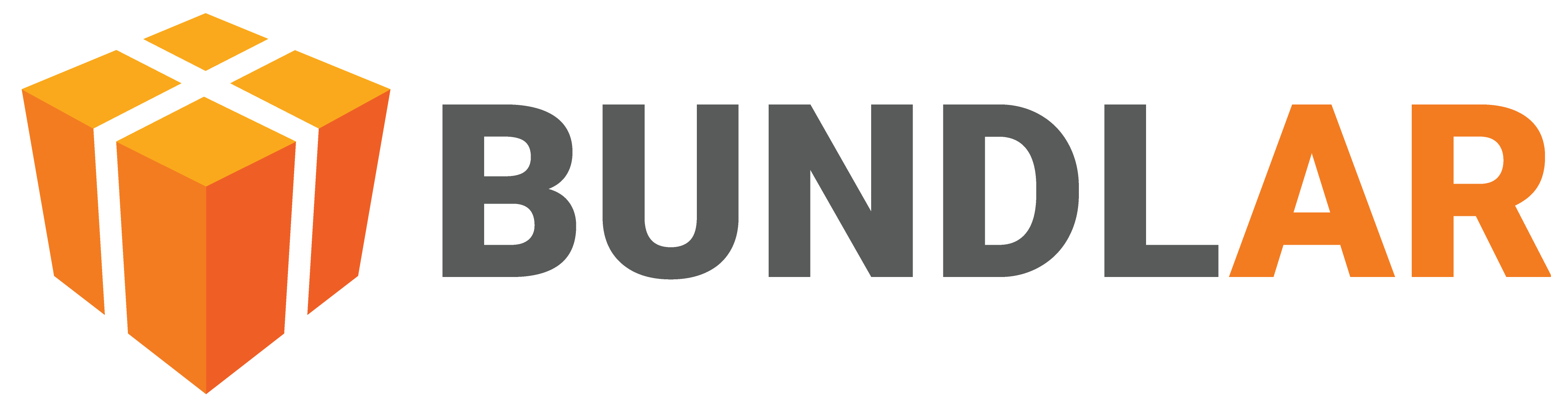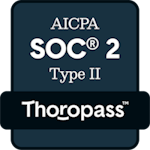Preview and Publish
To view your Bundle on a mobile device, you must first create an access code, build the preview, and publish the Bundle publicly.
A Bundle access code is a unique code which users will enter on their device to download your Bundle. Once you assign a Bundle access code, it cannot be changed.
Before publicly publishing your Bundle, you will always have the option to preview it. Previews are only viewable by users you have added (see Share Bundle). This function is allows you to test your Experiences before they are publicly available, and is especially helpful as a staging area when pushing updates to existing Bundles. You will always need to build the preview of a Bundle before publishing it.
Finally, when you are ready to share your Bundle publicly, simply publish it. Once a Bundle is published, anyone with the access code can view it.
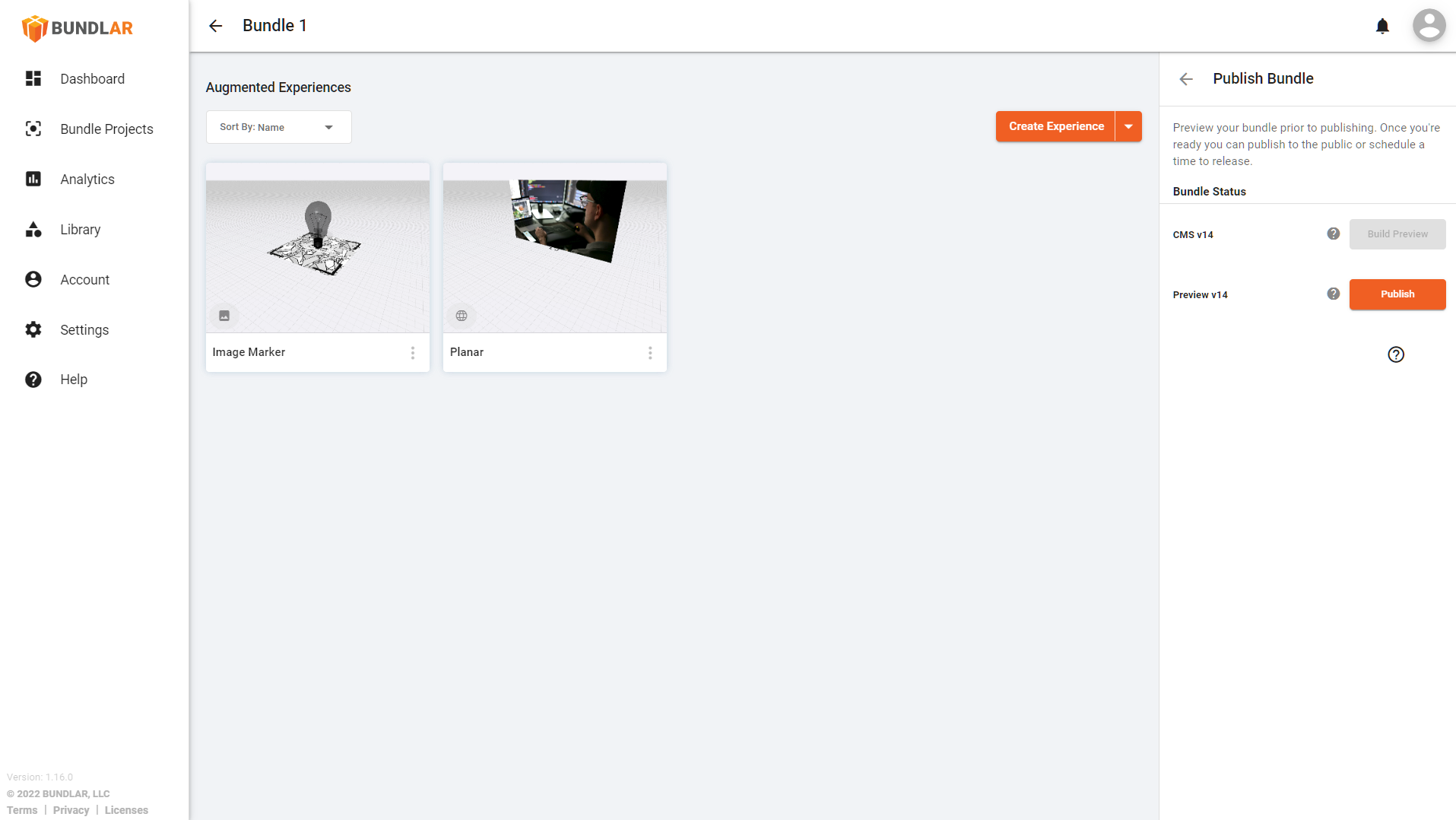
Materials Needed
- A unique Bundle access code at least 6 characters in length (such as “BUNDLARCARD”)
Instructions
- Open your Bundle. Under “General Information” in the right side of the panel, click “Preview & Publish.”
- Enter a custom Bundle access code and click “Save.”
- At the top of the side panel, click “Publish Bundle.”
- Click “Build Preview.” It may take up to 30 minutes to build your Bundle.
- Once your preview is ready, click “Publish.”