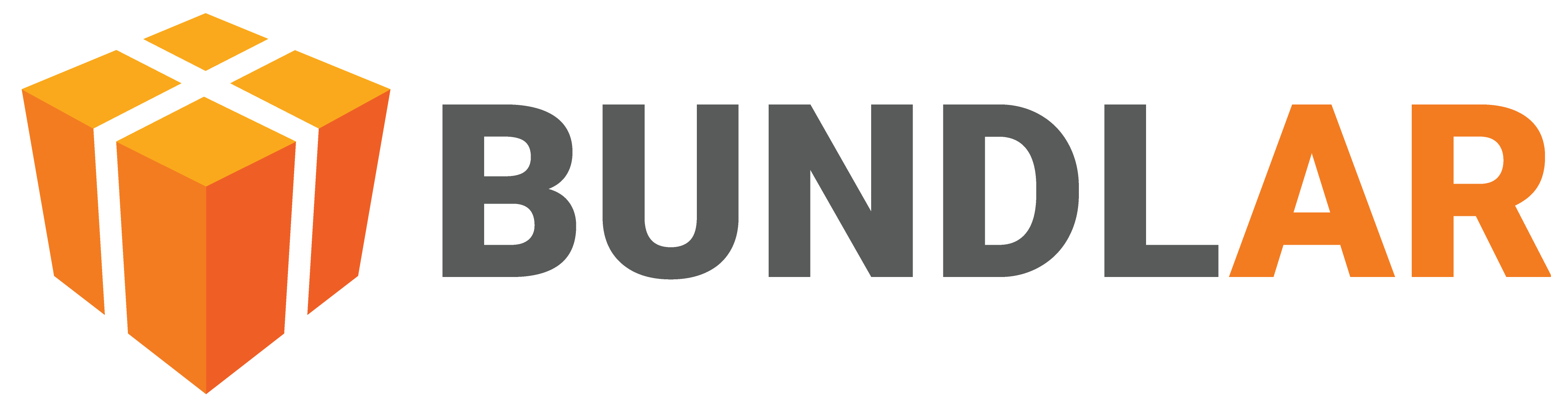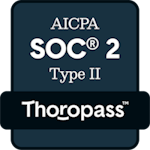Create an Experience
Once you have created a Bundle, you will need to make Experiences to fill it. An Experience is a single instance of Augmented Reality. Each Experience is then made up of a collection of assets such as 3D models, videos, or labels.
Experiences can have different kinds of triggers which prompt the Experience to begin. An image marker is a kind of trigger which launches an Augmented Experience when a user points their device camera at a distinct image. Examples of good image markers include logos, illustrations, and photographs of people, objects, or busy scenes. Gradients, repetitive patterns, and small text do not work well as image markers.
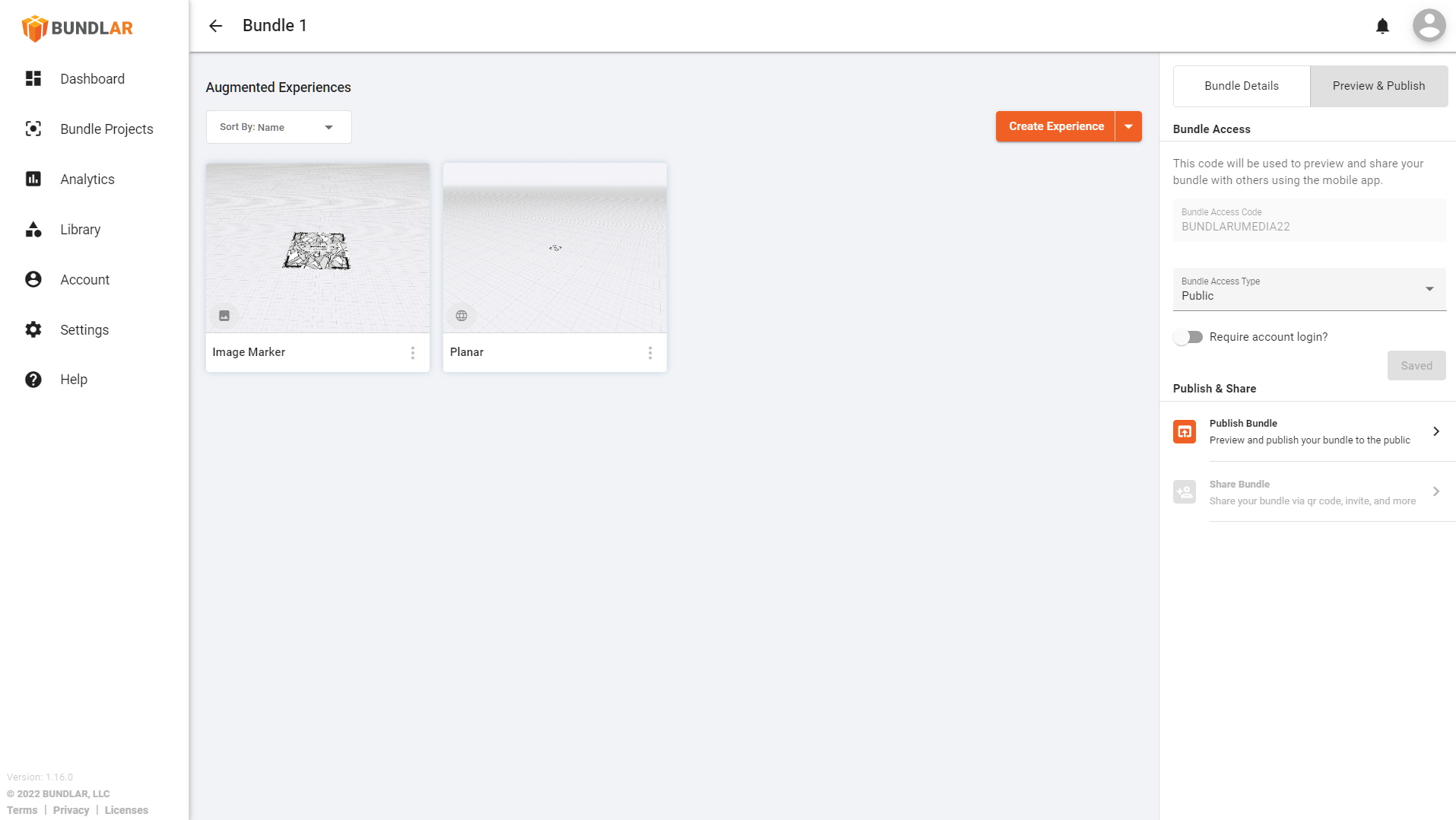
Materials Needed
- A distinct image marker in JPEG format, no larger than 800x800px and no smaller than 400x400px. You can find sample image markers here.
- A descriptive Experience name (such as “My First Experience” or “Elizabeth’s Business Card”)
Instructions
- Inside your Bundle, click the orange “Create Experience” button.
- Select “Image Marker” from the dropdown.
- Enter a descriptive name for your new Experience.
- Click “Browse Library” to select a previously uploaded image marker, or drag & drop a file from your computer.