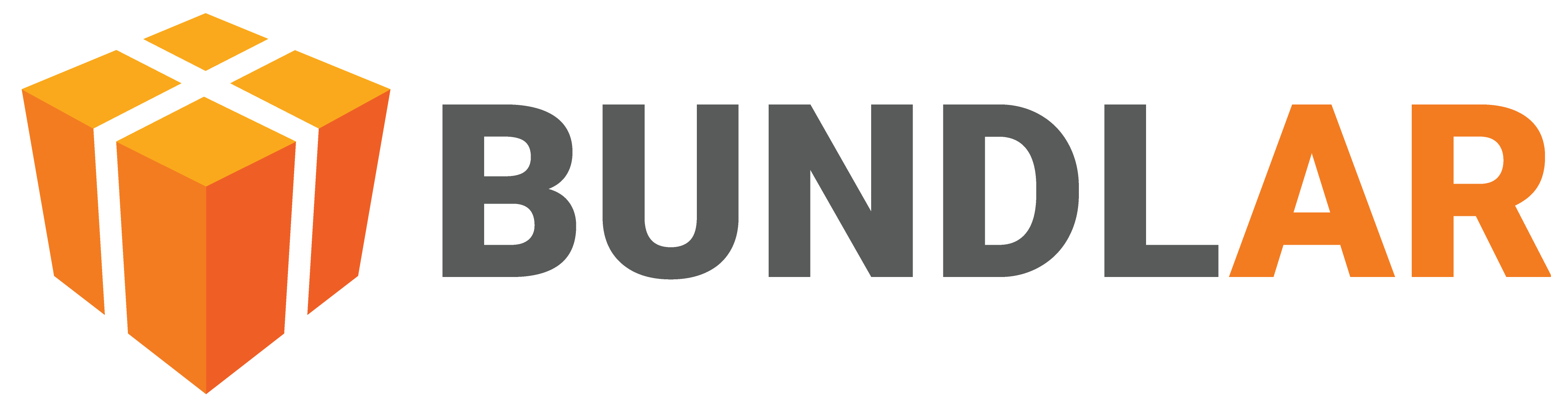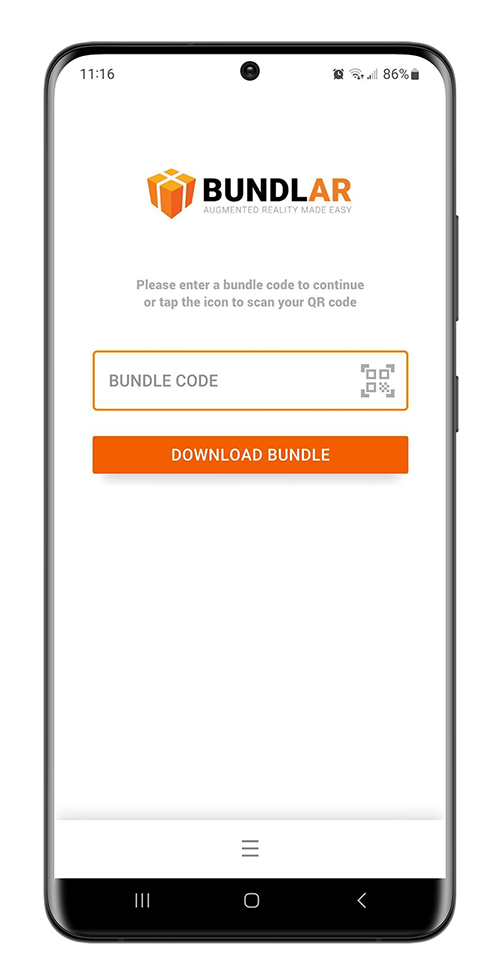Download the App
In order to view an Augmented Experience on your mobile device, you will first need to download the BUNDLAR app. The app is compatible with Apple devices iOS 11.0 or higher and devices Android 7.0 or higher.
Download with a Link
Find and download the BUNDLAR app for iOS or Android.
Download with a QR Code
Scan any Bundle QR code to find the BUNDLAR app in your native app store.
- Scan a Bundle QR code with your device camera.
- Click the link to be redirected to download the BUNDLAR app.