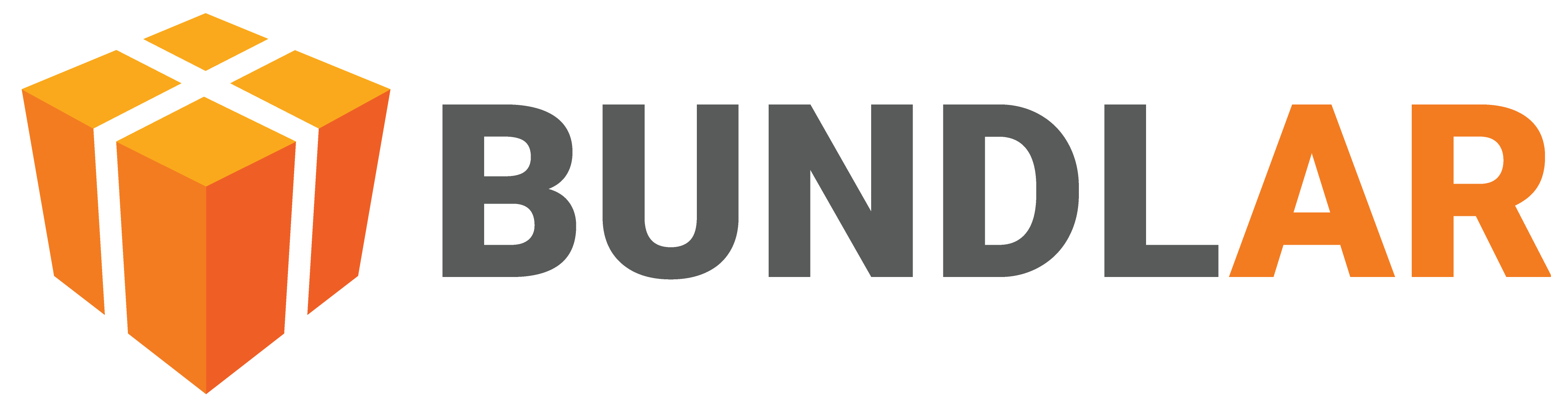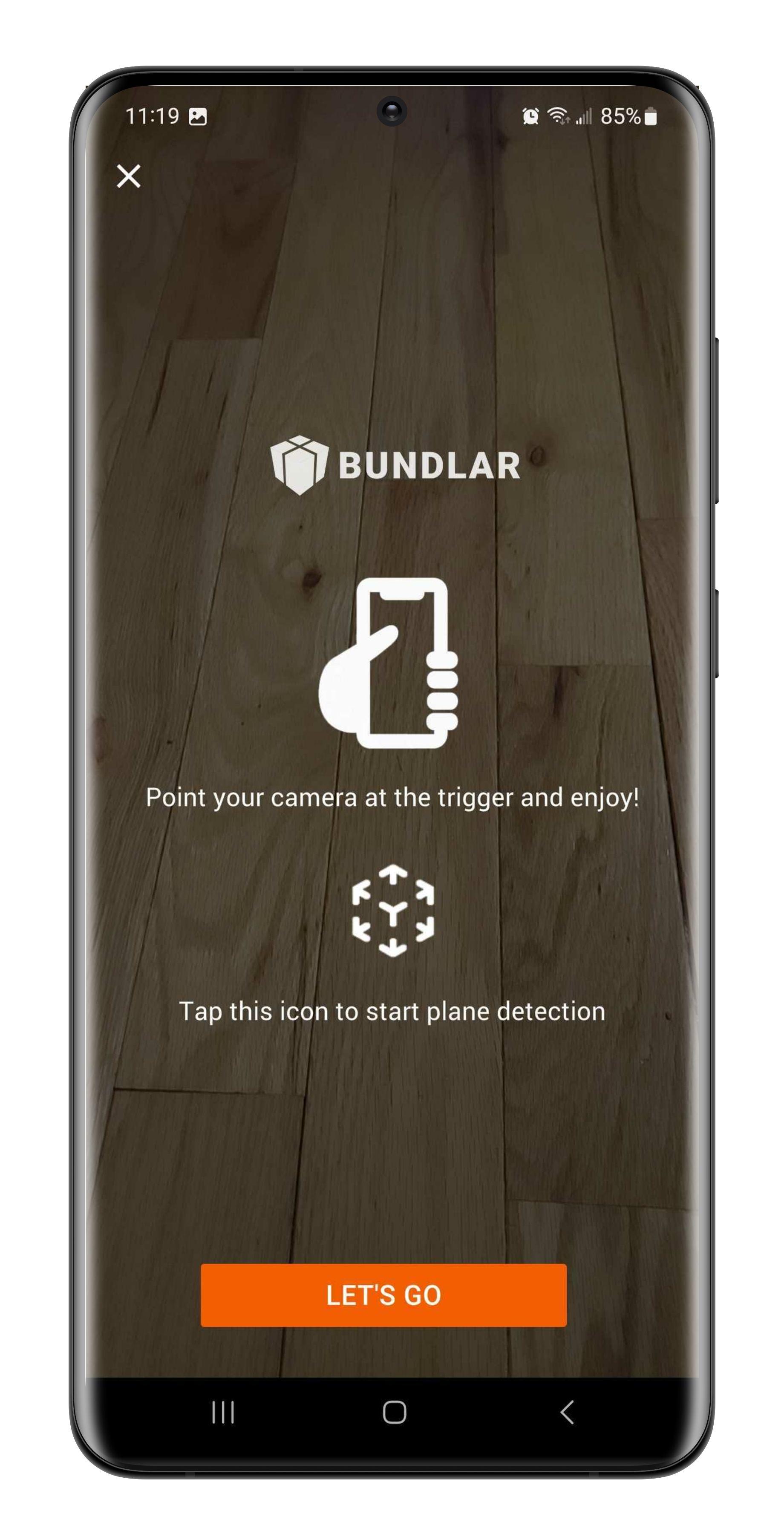View Experience
Each Experience in a Bundle has its own trigger. A trigger in something in the physical world that prompts an Experience to begin. BUNDLAR currently supports two kinds of triggers: image marker and markerless (formerly planar).
Whether an Experience uses image marker or is markerless is determined when the Bundle is created in the CMS.
Image Marker
View an Experience triggered by a specific image marker.
- Install the BUNDLAR app for iOS or Android. Open the app.
- Download your Bundle.
- Point your camera at the image marker associated with your Experience.
Markerless
View a markerless Experience, which can be placed on any horizontal surface.
- Install the BUNDLAR app for iOS or Android. Open the app.
- Download your Bundle.
- Tap the cube icon to start plane detection.
- Slowly pan your camera from side to side. A dot grid will appear when the app recognizes a flat surface.
- Aim the reticle where you want to place the Experience.
- At the bottom of your screen, select the markerless Experience you want to view from the tray.