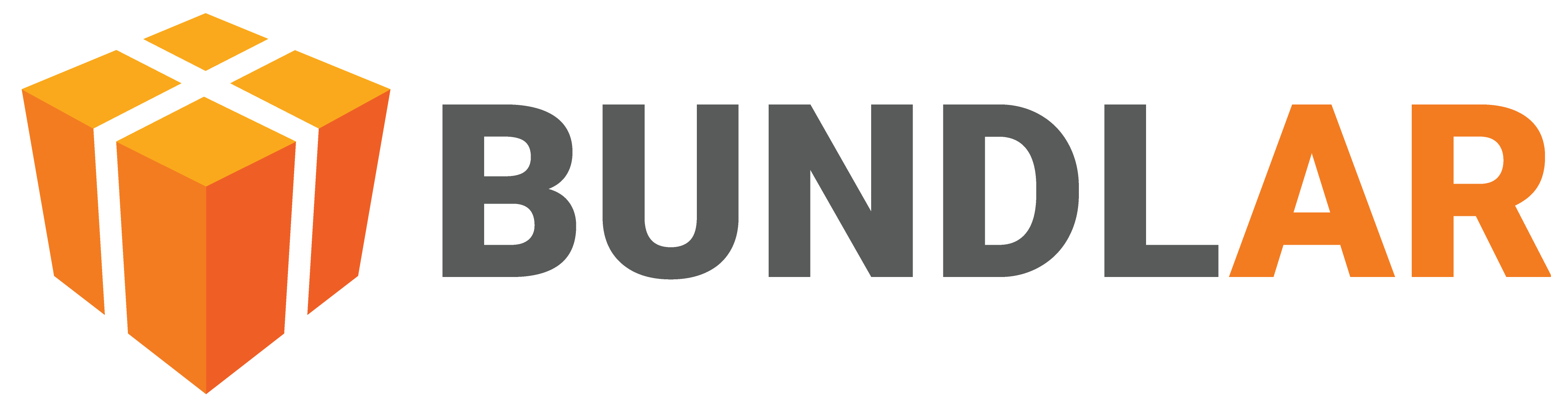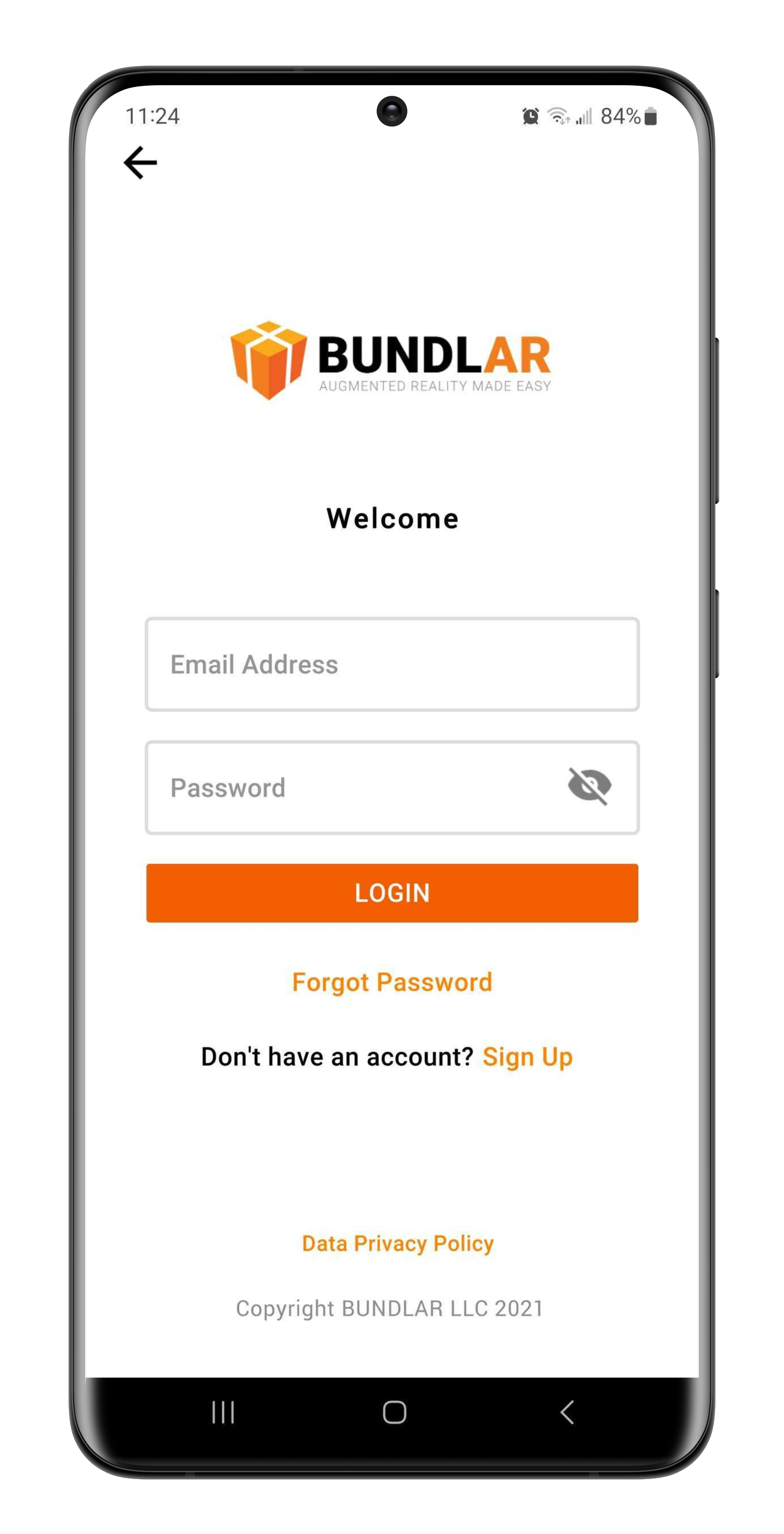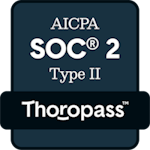Login & Private Bundles
When you publish your Bundle, you can set its access type, which determines who can view it. There are three levels of access types: public, public with login, and private.
Public Bundles can be downloaded and viewed by anyone with the access code or QR code. If a Bundle is set to public with login, anyone can still view, but they will have to sign in to the BUNDLAR app with their email first. Private Bundles are only viewable by specific users you designate.
Please note that a BUNDLAR app account is different than a CMS account or a preview account. If you already have a CMS account or preview account, you will still need to create an app account.
Log in to the BUNDLAR App
Sign in to view Bundles that are marked private or public with login.
- Open the BUNDLAR app on your mobile device.
- Tap the menu at the bottom of the screen.
- Select “Login.”
- Enter your email and password to log in to your BUNDLAR app account, or tap “Sign Up” to create a new account.
- Enter your Bundle code and tap “Download” to access your private Bundle.