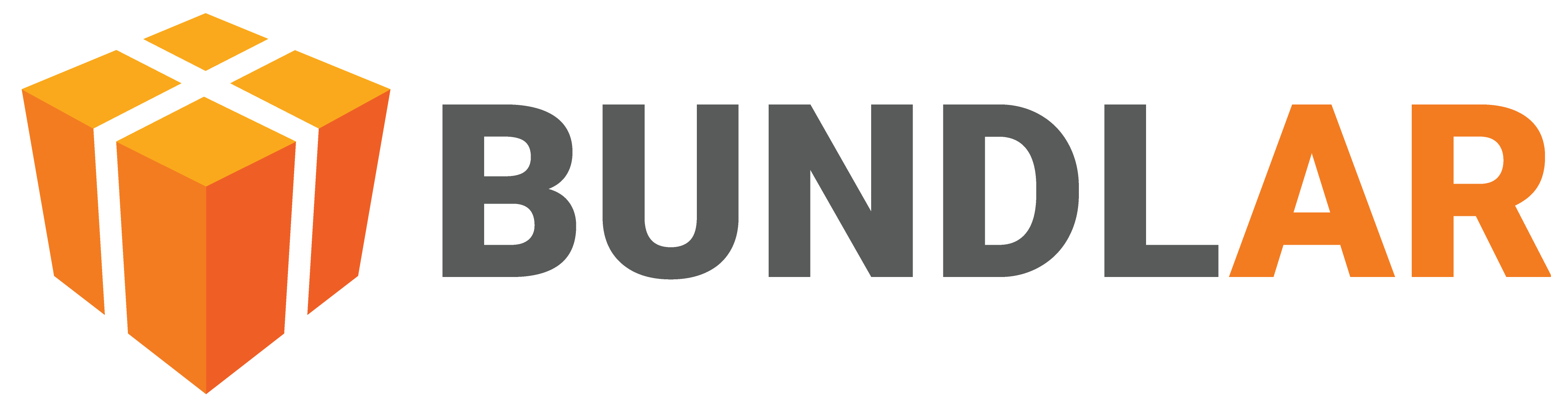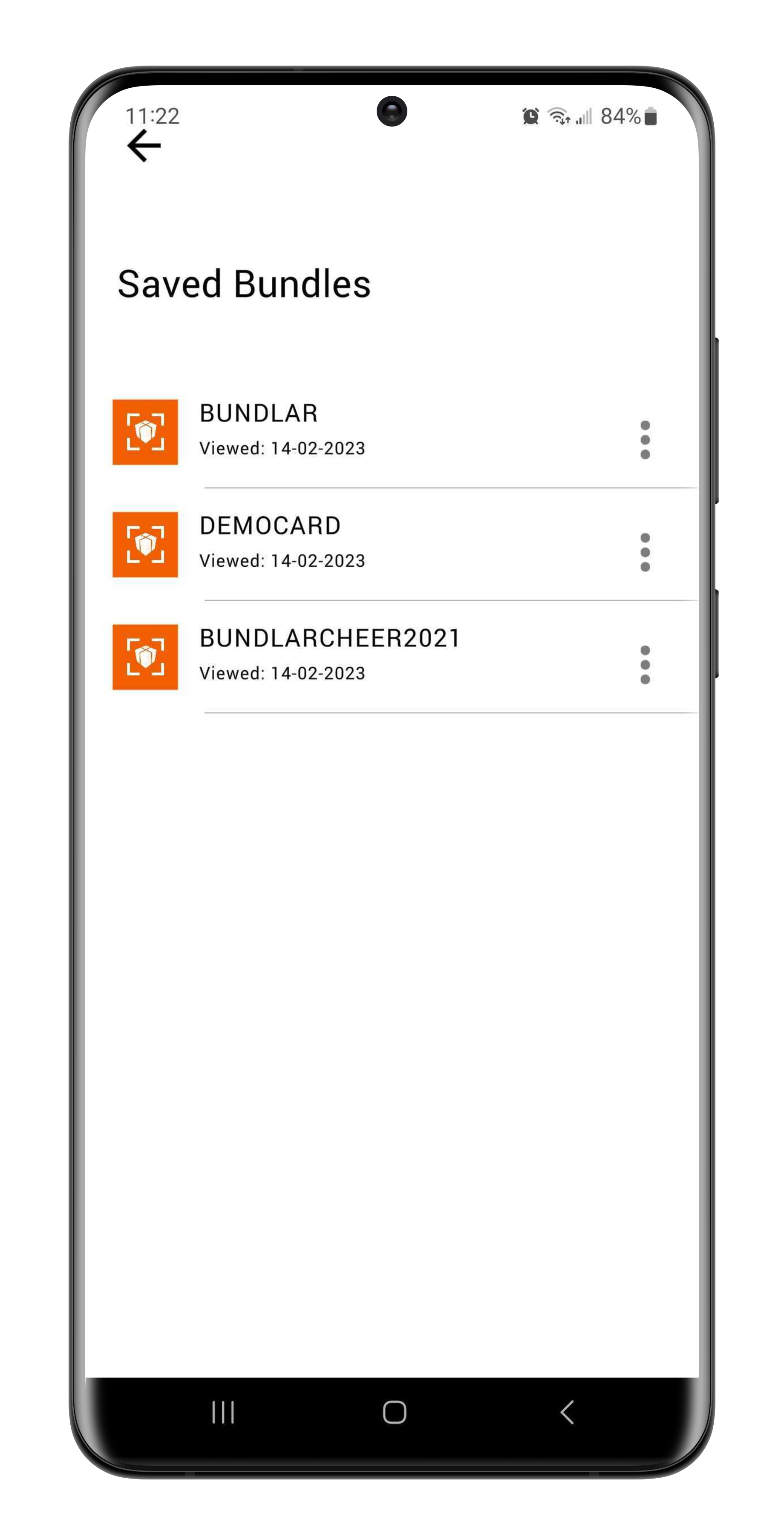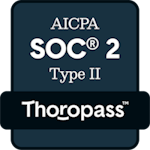Saved Bundles
After you download a Bundle for the first time, you can view that Bundle again by accessing your saved Bundles. When you are done viewing the Bundle or just ready to clear up some space, you can then delete all previously downloaded Bundles.
View a Saved Bundle
Access a previously downloaded Bundle on your mobile device.
- Open the BUNDLAR app on your mobile device.
- Click the three dots in the upper left corner.
- Tap “Saved Bundles.”
- Tap the Bundle you would like to view.
Clear Saved Bundles
Delete all previously downloaded Bundles on your mobile device.
- Open the BUNDLAR app on your mobile device.
- Tap the menu at the bottom of the screen.
- Select “Saved Bundles.”
- Tap the three dot menu next to the Bundle you would like to remove.
- Tap “Remove Bundle.”