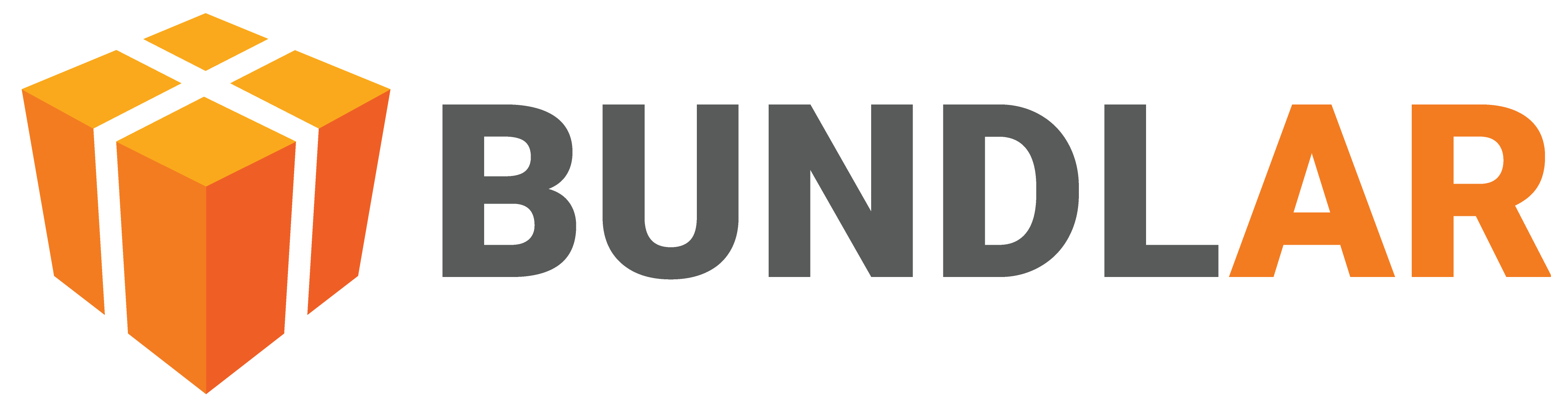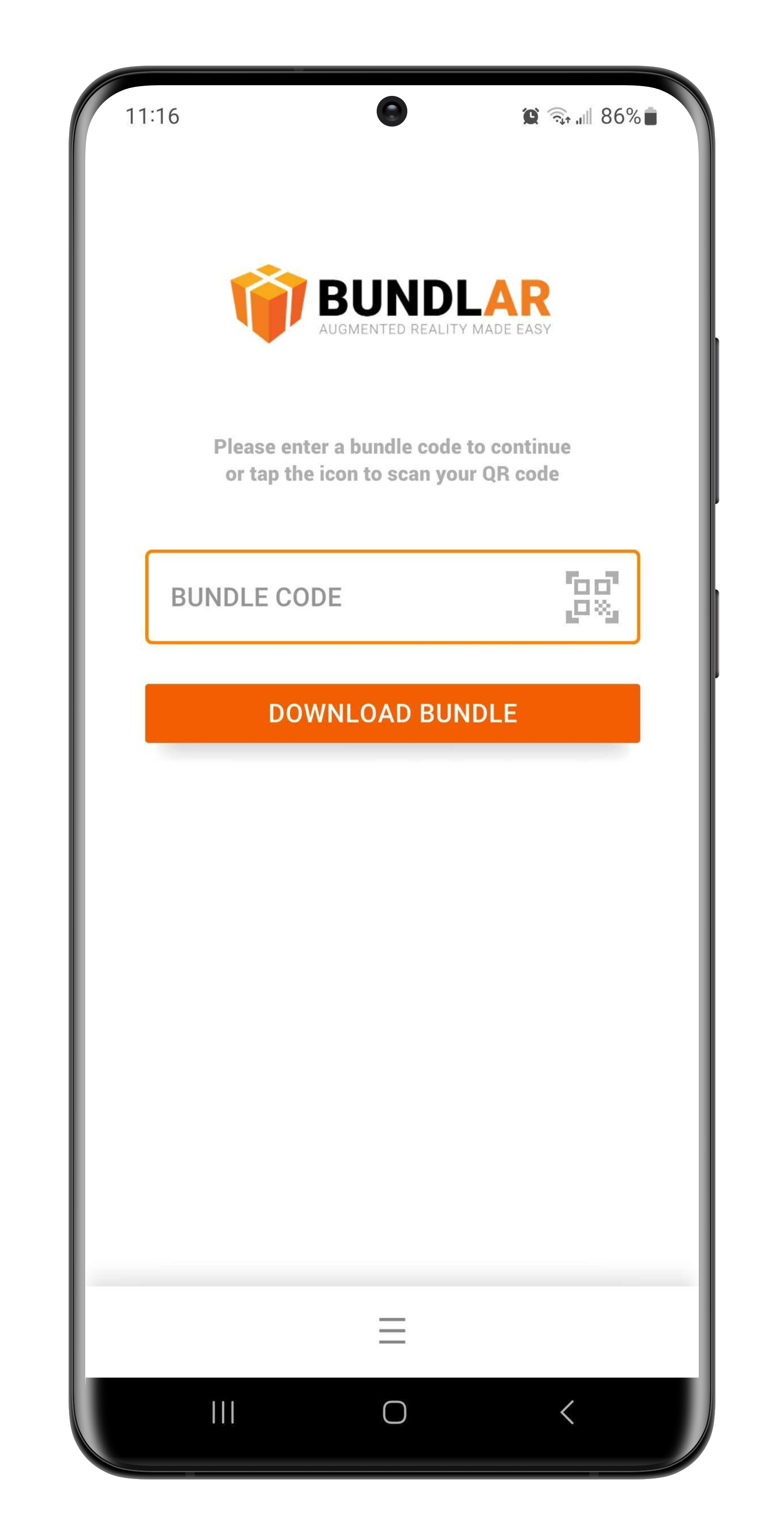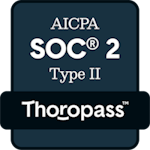Download Bundle
To view your Bundle on your mobile device, you must first download the Bundle by entering its Bundle access code or scanning its QR code. Once you have downloaded the Bundle, it will be available even without an internet connection, ensuring a stable viewing experience.
Bundle Code
Use a Bundle access code to download and view your Bundle on a mobile device.
- Install the BUNDLAR app for iOS or Android. Open the app.
- Type in the Bundle code associated with your Bundle Project.
- Tap “Download.”
QR Code
Scan a QR code to download and view your Bundle on a mobile device.
- Install the BUNDLAR app for iOS or Android. Open the app.
- Tap the QR symbol. Scan the QR code associated with your Bundle.
- Tap “Download.”