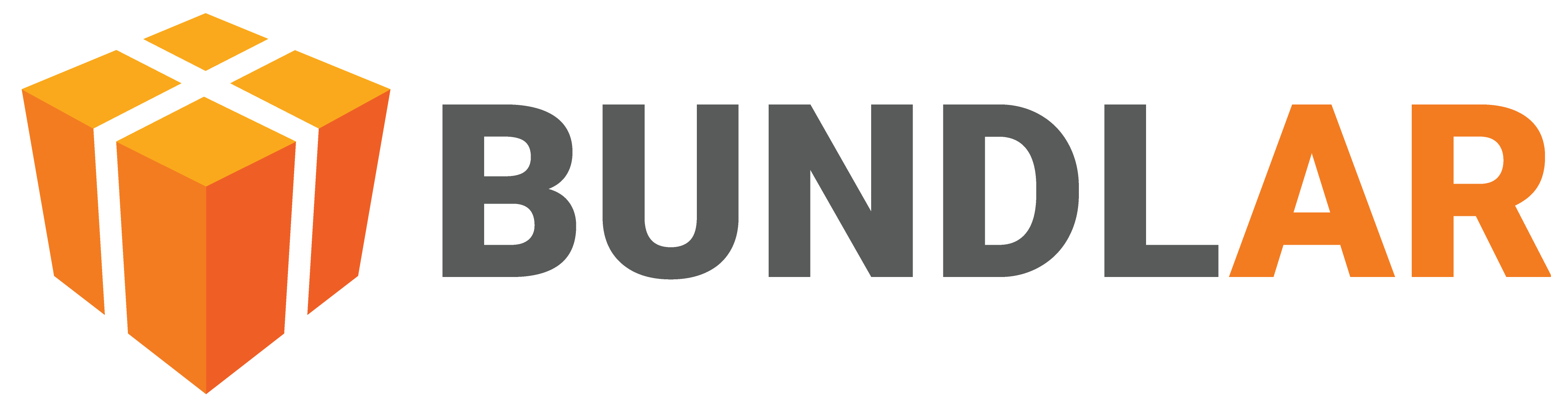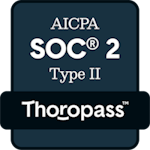Analytics
The Analytics page gives you information at a glance on how your Bundles are performing. This information can be exported for a detailed breakdown of all interactive data for professional tier subscribers.
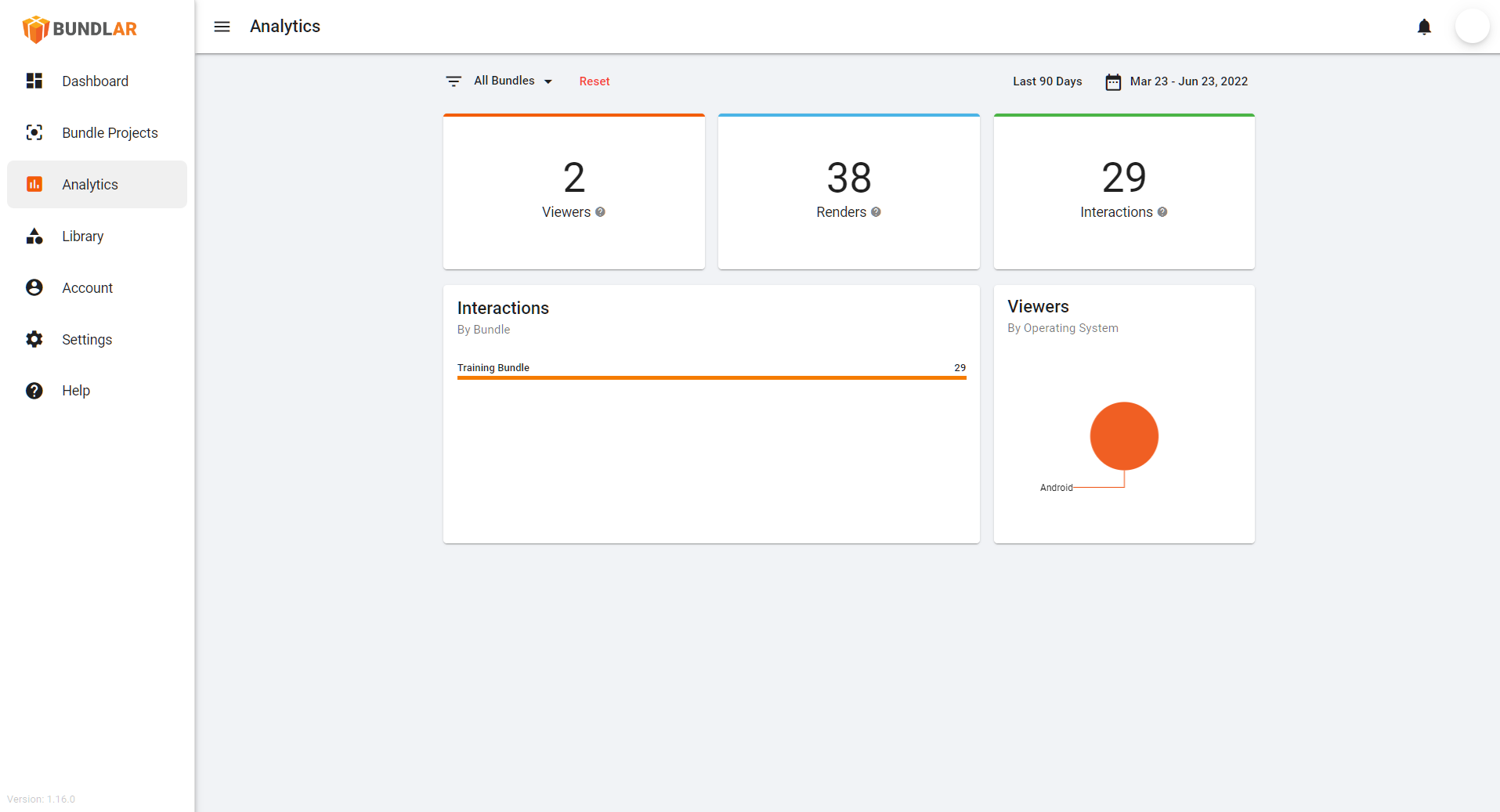
View Your Analytics
Gain insights about the number of users viewing your Augmented Experiences.
- Open the BUNDLAR CMS. If prompted, sign in using your email and password.
- Click “Analytics” on the left navigation panel.
Your Data at a Glance
- Viewers: How many unique viewers has your Bundle received.
- Renders: How many times each Experience in your Bundle was viewed.
- Interactions: How many direct user interactions your Bundle has received.
- Viewers by Operating System: What operating systems users view your Experience on.
Filter Your Data
- Filter by Bundle: View in-depth analytics for a specific Bundle.
- Quick Date: Select a pre-defined unit of time to quickly filter your data.
- Specific Date: Select a custom date range of analytics to view.