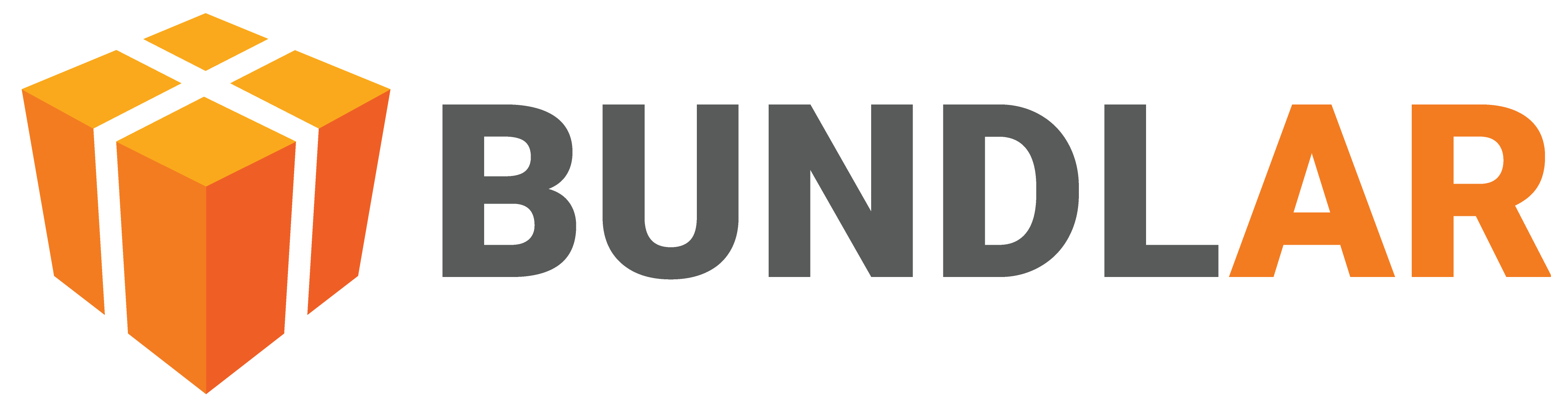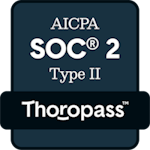Experimental Features
Experimental features are advanced Bundle building tools which are still under development. As such, they are unstable and may be removed at any time. Though they can be powerful, because of their inherently uncertain nature, it is not recommended that they be used as a cornerstone of any Experience. When using experimental features, you should be prepared to build with caution.
There are two kinds of experimental features: those that affect individual Experiences, and those that affect the whole CMS. These features are found and activated in different places.
Enable Experimental Features
To begin using experimental features, you must first enable them in your Experience or in the CMS.
Experience-level Features
- Open the Experience you would like to edit in the BUNDLAR CMS.
- Click “Edit Experience” in the top right corner.
- Click “Settings,” then click “Editor Options.”
- Toggle experimental features on.
CMS-level Features
- Open the BUNDLAR CMS. If prompted, sign in using your email and password.
- Click “Settings” on the left navigation panel.
- Toggle “Enabled experimental features?” to on.
Please note that these features are currently being developed and may be imperfect. Experimental features may be removed at any time.
Current Experimental Features
Experience-level Features
Because they are under development, all these experimental features are enabled through assets. To see the available experimental features, edit an asset. The features will be listed underneath layer options.
Photobooth
Allows the user to take a photo while viewing an Experience. This is useful for taking photos with AR backdrops or 3D models.
Layer Starts On
Sets the layer that the asset is on to be visible when the Experience is launched. Typically, all layers except the first layer start as invisible and must be toggled visible with a button asset. This feature allows for more flexibility when designing the layers of an Experience.
Hide Other Layers
Assign to a button asset that toggles a layer to make all other layers invisible (except layer 1, which is always visible) when the button is pressed. This feature is useful for when you do not want layers to build on top of each other.
Fullscreen Media Player
When a media player is triggered, the content (video, audio, etc.) will launch in full screen.
Replacement Scale Factor
In markerless Experiences (formerly planar), adjusts the size an asset will be when it triggers. By default, one large grid unit in a markerless Experience translates to roughly half a meter when viewed on the app.
Infinite Grid and Grid Radius
By default, the grid in the Experience Editor only renders out to a certain distance. You can change this distance, or set it to continue infinitely, by going to Settings, expanding Grid options, and either toggling Infinite Grid or adjust the radius slider.
CMS-level Features
Import/Export Experience
Export an Experience as a .bund file, which can then be imported into the CMS. Currently, import is only available to certain users.
Estimated Lighting
Dynamically light objects in your Experience by estimating the lighting when you place or trigger them. This feature is still being developed, and any difference in lighting may not be readily visible.