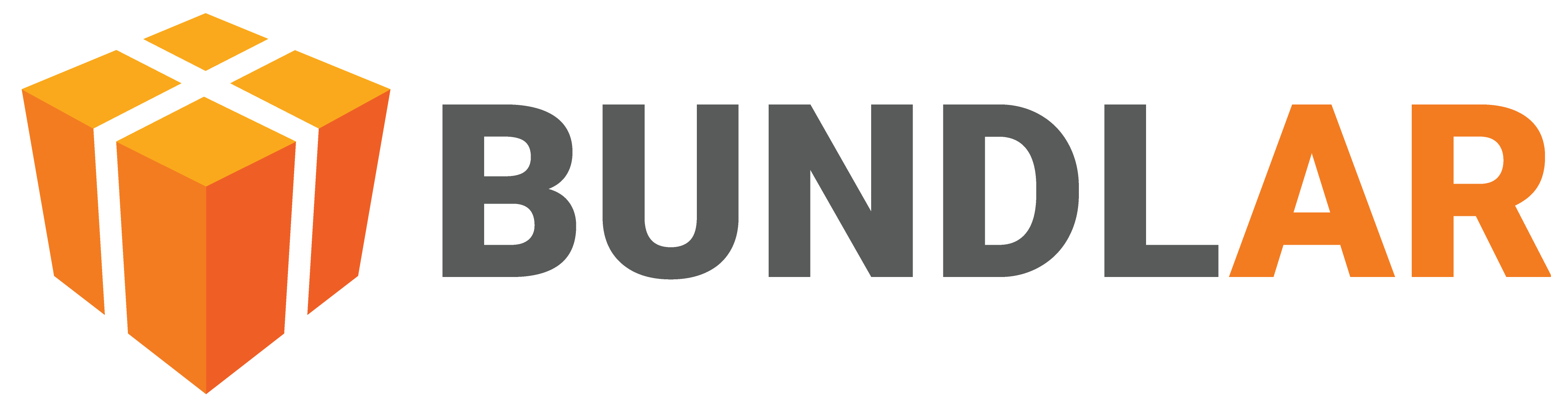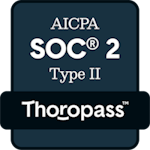A Bundle Project is a collection of related Augmented Experiences that a user downloads to their device. If a Bundle is like a website, the Experiences are the individual pages, and the assets are the content on the page.
BUNDLAR UNIVERSITY
Bundles
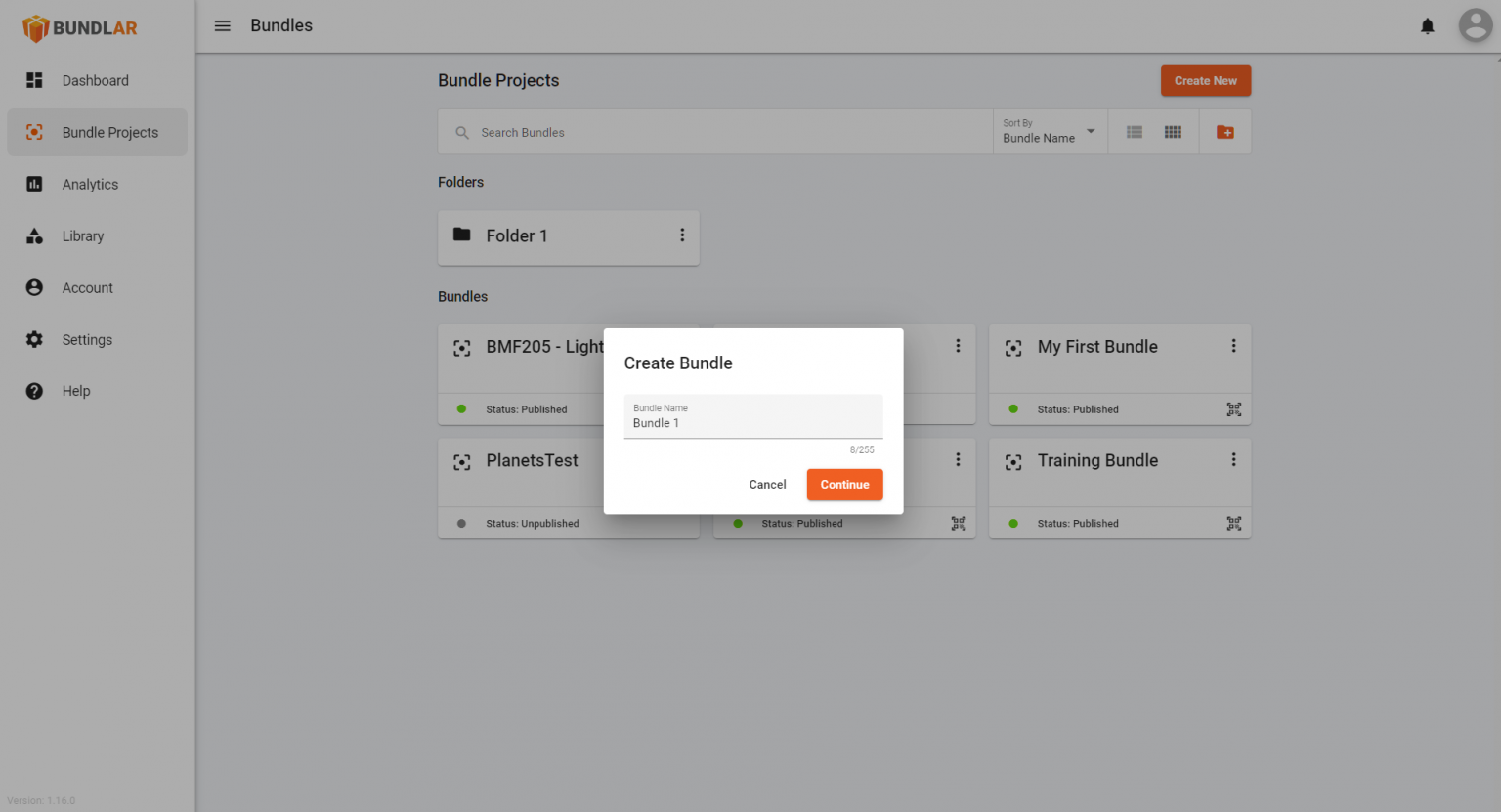
Create a Bundle
Create your own Augmented Experience by creating a Bundle Project.
- Open the BUNDLAR CMS. If prompted, sign in using your email and password.
- Click the orange “Create New” button.
- Enter a name for your new Bundle Project.
- Click “Continue” to create your Bundle Project.
Rename a Bundle
Change the name of an existing Bundle Project.
- Open the Bundle you would like to rename in the BUNDLAR CMS.
- Under General Information in the right-side panel, enter a new name for your Bundle.
- Click “Save.”
Duplicate a Bundle
Create a copy of a Bundle Project.
- Find the Bundle you would like to duplicate in the BUNDLAR CMS.
- Click the three dots next to the Bundle’s name.
- Select “Duplicate.”
Remove a Bundle
Delete a Bundle and all of the Experiences in it.
- Find the Bundle you would like to remove in the BUNDLAR CMS.
- Click the three dots to the right of the Bundle name.
- Select “Remove.”
- In the pop-up, read and check the box. Then click “Remove.”